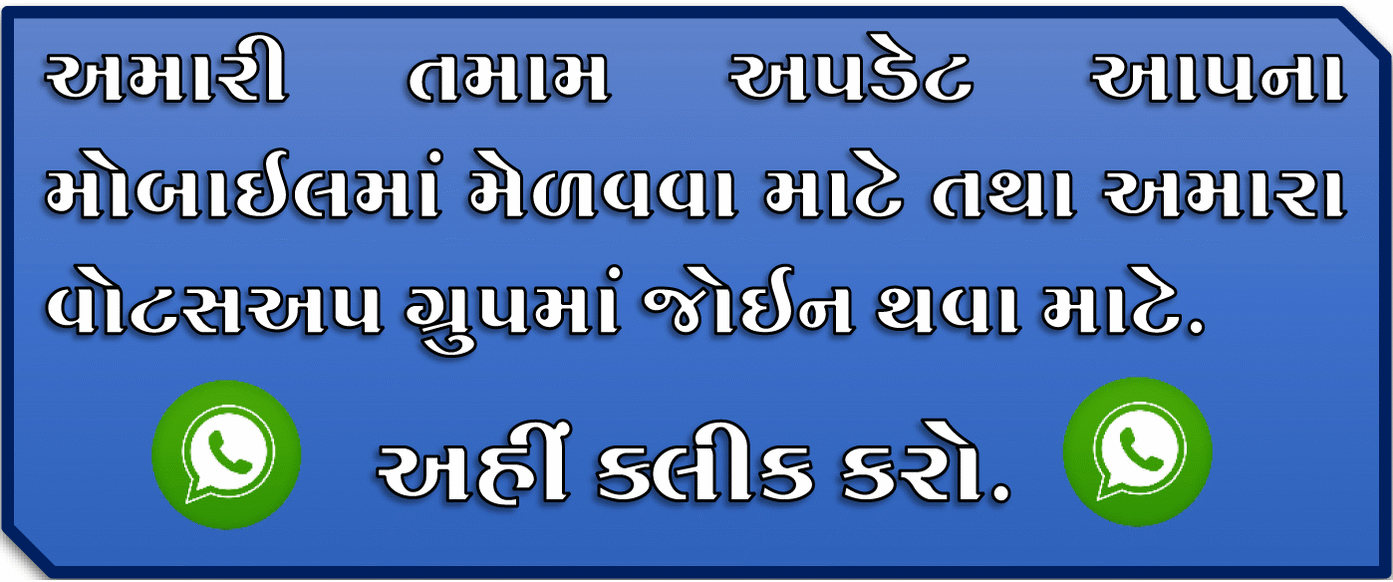Google Indic Keyboard allows you to write messages, update on social networks or write emails on your Android phone. It currently includes the following keyboards
- Bengali keyboard (বাংলা)
- Gujarati keyboard (ગુજરાતી)
- Hindi keyboard (हिंदी)
- Kannada keyboard (ಕನ್ನಡ)
- Malayalam keyboard (മലയാളം)
- Marathi keyboard (मराठी)
- Odia keyboard (ଓଡ଼ିଆ)
- Punjabi keyboard (ਪੰਜਾਬੀ)
- Tamil keyboard (தமிழ்)
- Telugu keyboard (తెలుగు)
On your phone, if you can read your language in the original script above, you can install and use the Google Indic keyboard to input your language; Otherwise your phone will not be able to support your language.
Google Indic keyboard supports different modes of input:
- Transliteration mode - Get output in your native language by spelling pronunciation using English letters (for example, "Namaste" -> "Namaste".)
Native Keyboard Mode - Type directly into the original script.
- Signature mode (currently only available in Hindi) - Type directly on your phone screen.
- Hinglish mode - If you select "Hindi" as the input language, the English keyboard will indicate both English and Hinglish words.