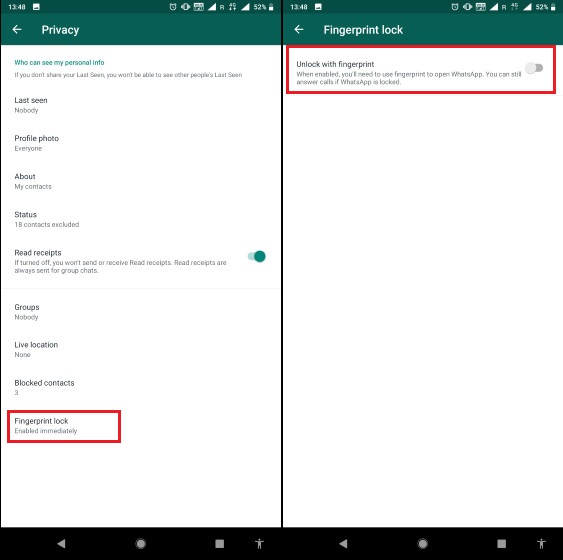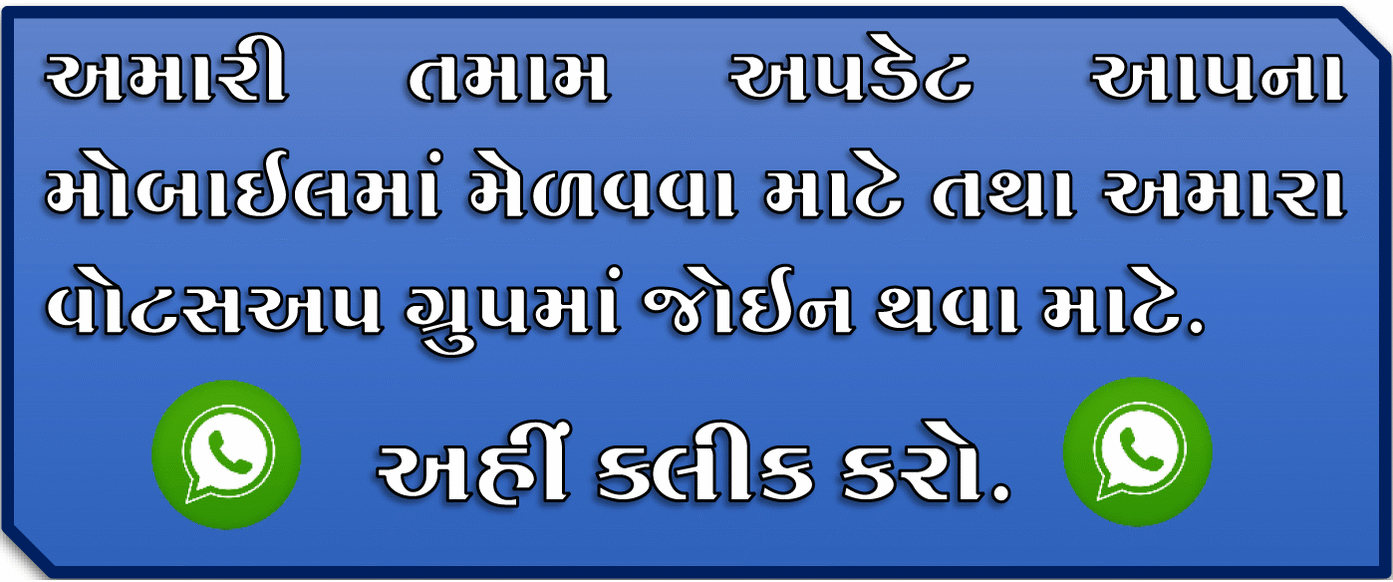WhatsApp is used by everyone nowadays, but there are many tricks in this app that you may not even know, today we are going to tell you about one such trick. Most of the users check the WhatsApp ‘Status’ of their identity on WhatsApp. But anyone who checks their WhatsApp status finds out who has checked their WhatsApp status. Today we will show you a trick by which you can see anyone's WhatsApp status and not even know it.
Read receip feature
For this trick we will use WhatsApp's Read receip feature. With the ‘Read receipt’ feature, we get a tick mark to know that our message has been received. At the same time, after reading the message sent by the receiver, this tick mark turns blue. If we disable the ‘Read receipt’ feature, we will only see a tick mark when sending a message. So we can't know if the receiver read the message or not.

Disable the feature
If you do not want WhatsApp status to be reported to anyone, you will need to disable the 'Read receipt' feature on your WhatsApp Once you disable the read receipt feature, you won't even see who saw your status. Here we will show you how to disable the read receipt feature on your WhatsApp.
Step 1 - To disable the Read receipt feature, first open the WhatsApp setting.
Step 2 - Tap on your Account section in the Settings menu and click on Privacy
Step 3 - In the Privacy section, you will see the Read receipt, which is toggled against. You have to disable it.
After disabling the read receipt feature, anyone who sees your WhatsApp status will not know it. With that, you can't even check who saw your status. Also, when you send a message to someone, you can't see if the receiver has read the message.
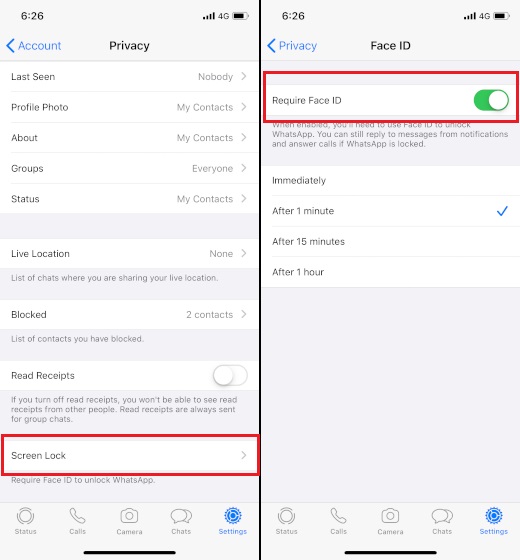
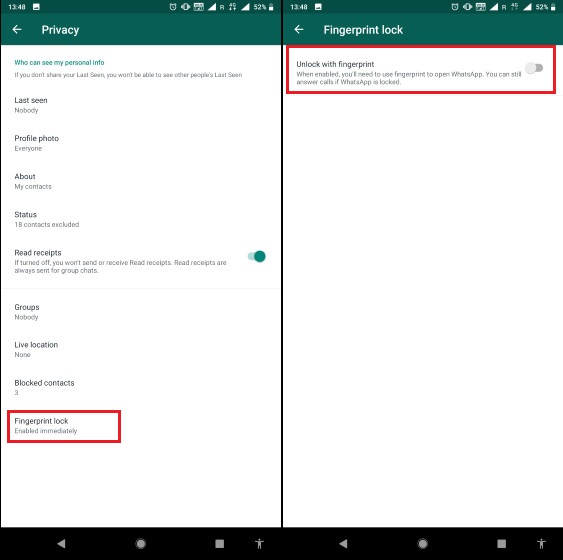
Read receip feature
For this trick we will use WhatsApp's Read receip feature. With the ‘Read receipt’ feature, we get a tick mark to know that our message has been received. At the same time, after reading the message sent by the receiver, this tick mark turns blue. If we disable the ‘Read receipt’ feature, we will only see a tick mark when sending a message. So we can't know if the receiver read the message or not.

Disable the feature
If you do not want WhatsApp status to be reported to anyone, you will need to disable the 'Read receipt' feature on your WhatsApp Once you disable the read receipt feature, you won't even see who saw your status. Here we will show you how to disable the read receipt feature on your WhatsApp.
Step 1 - To disable the Read receipt feature, first open the WhatsApp setting.
Step 2 - Tap on your Account section in the Settings menu and click on Privacy
Step 3 - In the Privacy section, you will see the Read receipt, which is toggled against. You have to disable it.
After disabling the read receipt feature, anyone who sees your WhatsApp status will not know it. With that, you can't even check who saw your status. Also, when you send a message to someone, you can't see if the receiver has read the message.
Enable Bio-metric Lock on WhatsApp
WhatsApp has introduced its own chat lock feature for both iOS and Android devices and you should definitely use it if you want to keep your messages private. The steps to enable bio-metric lock on both iPhone and Android is quite similar. On an iPhone you will need to launch WhatsApp go to Settings -> Account -> Privacy -> Screen Lock and then enable the toggle next to Touch ID / Face ID.
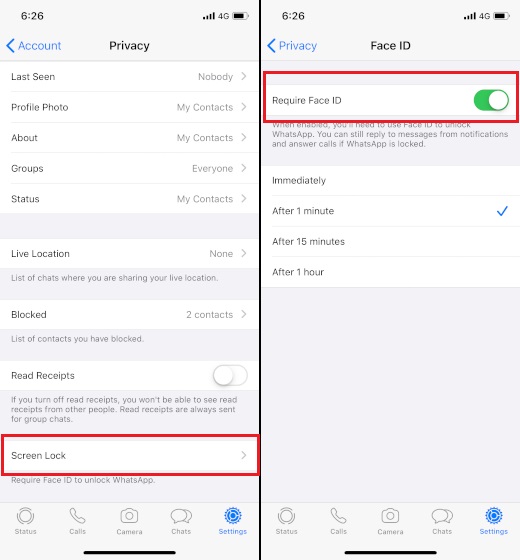
On an Android device, you open WhatsApp and go to Settings -> Account -> Privacy -> Fingerprint lock and then enable the toggle next to “Unlock with fingerprint” option. Do note that at the time of writing this, the ability to lock WhatsApp on Android is only available on WhatsApp beta. So, don’t worry if you don’t find the option on your phone. Just wait for the feature to be released on the stable builds. Also, the feature only works on new Android devices which are running on Android Marshmallow or later, so keep that in mind too.